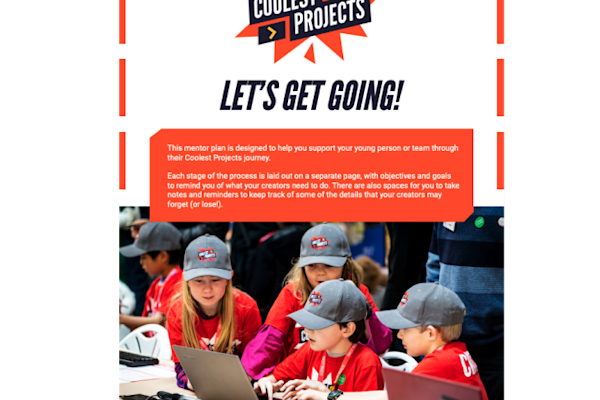A mentor's story
Meet Marie, a Code Club leader in Tottenham, UK, who helps young people discover the joy of creating with technology.
When Marie brought her club to Coolest Projects, she saw that it is more than a showcase: it is a celebration of creativity, curiosity, and possibility. From first-time coders to seasoned makers, every young person finds inspiration in seeing what others have built. For many, it is their first chance to share something they have created with the world, and that experience can spark confidence that lasts a lifetime.