Draw the Shape
The Project
Click the Green flag to start 1. Click on the Square box to draw a square 2. Click on the Circle box t o draw a circle 3. Click on the Triangle box to draw a triangle 4. Click on the Erase All box to erase everything
Team Comments
I chose to make this project because...I love geometry
What I found difficult and how I worked it outI found difficulty to adjust the move command for angle , My Mentor Ruturaj Pawar guide me .
Next time, I would...I would have added more geometrical shapes
About the team
Team members
More cool Art projects
City in Bus Speed
Scratch

Muffan game
Scratch
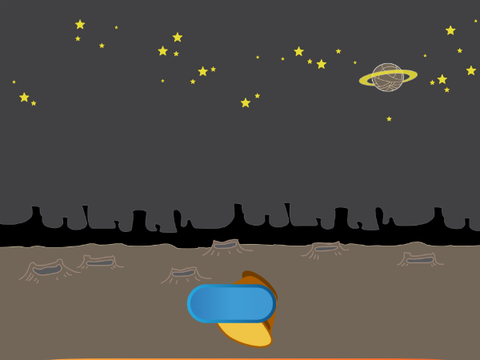
magic kitty
Scratch
