Clicker Game
The Project
This is a simple vector graphics application. One can use it to create illustrations. Here are the instructions to this project: Hold with your mouse to draw. Click the spacebar to clear the board. Use the variable sliders to change the colour, brightness, size, and saturation. The colour, brightness, and saturation are displayed below The size of the pen changes to show the size of the brush Hold the down key and a to use the blank background. Hold the down key and b to use stripes background. Hold the down key and c to use circles background. Hold the down key and d to use stars background. Press c to get the stamp of a cat, p for parrot, and b for a butterfly.
Team Comments
I chose to make this project because...I learned from one of my class teachers that a variable can be changed into a slider form too. Learning that, I thought of applying that here.
What I found difficult and how I worked it outWhen the pencil tool got too close to the cursor, it started to glitch out and move erratically. To fix it, i coded it so that if the distance between the cursor and the pencil was less than 3, it would stop moving.
Next time, I would...I would probably have implemented a way to add shapes automatically.
About the team
Team members
More cool Fun projects
School Bas Project
Scratch

fish project
Scratch
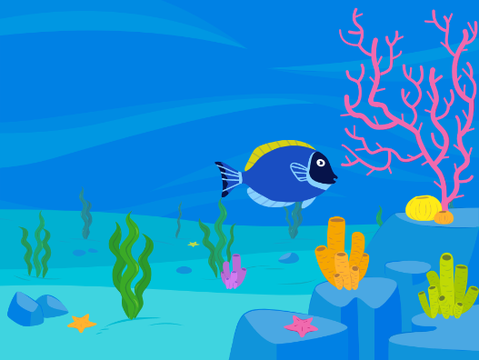
ZERO HUNGER
Scratch
