Ingredient Police
The Project
Almost everyone, at one time or another, has thought to themselves “Maybe I shouldn’t eat this” or “Is this food healthy for me?” With our app, these questions could be answered by one snap of a picture. The applications of this app are endless and could be beneficial to many people. To get into the nitty-gritty, we were going to do a bar code scanner to retrieve the ingredients and then display the harmful ingredients. We were also planning on storing the ingredients on Google Firebase storage. However, we discovered that apps like Yuka were doing the same thing. So, we changed gears and pursued ingredient recognition the cooler way: with AI. We wanted to recognize the actual text written on the ingredient label because that would be a more universal and inclusive method of accessing the info. And, in case the user did not have a food item handy, we also wanted to implement a search feature. Additionally, we originally planned to display the harmful effects of each ingredient and the quantity present in the food once the app had parsed the ingredients and identified the harmful ones. However, we found that it was unrealistic because different sources advocated different danger levels. And so, after countless tweaks and redesigns, we landed on the layout described below: After a picture is taken, the user has a chance to redo if there is an error or click the “Process Image” button to continue. After the button is clicked, the ingredients are displayed in a list for the user to click on to display what an ingredient is, and why it is harmful. For the search function, when the user types in a certain query, a list of potential products is displayed and, when the user clicks on one, its harmful ingredients are displayed in much the same way as the scanning feature. We also changed our database of choice to JSON because the amount of data we had was small enough to be stored on each individual device, and the actual implementation was easy and smooth.
Team Comments
We chose to make this project because...Studies like those done by Magliano et al. show that the number of patients with diabetes is increasing. In addition, people who eat unhealthy foods tend to have more mood swings. We made this app because of the statistics and our family’s history of diabetes and heart disease.
What we found difficult and how we worked it outThe first one we encountered was the camera integration. We wanted it to take up the screen without blocking access to the other features. The other we encountered was in the search feature. We needed data from an API, which required HTTP calls and data parsing for the search terms the user input.
Next time, we would...If we had more time, we would implement a search history screen, recommendations on healthier items, and just polishing the overall interface. On top of that, we want to add a more personalized experience for the user such as adding allergies and warnings if the allergens are in the food.
About the team
Team members
More cool Community projects
CARE ME
Mobile apps

Smart School
Scratch
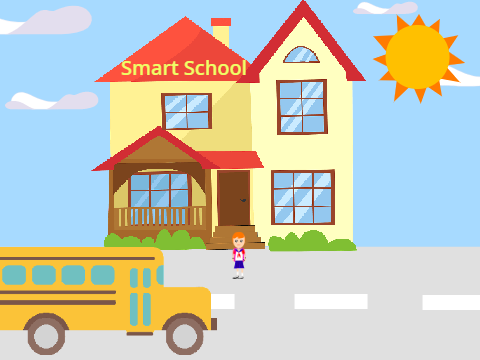
Be Happy App
Mobile apps
