Pear Pad - Have fun with apps
The Project
My project is the Pear Pad. The Pear Pad is sort of like an iPad but you can draw your background a lot by just pressing the draw button. I made the Pear Pad during lockdown because I had been using an iPad and I thought I could try and make my own version of the iPad but even better. One thing to remember is always press the orange home bar to get back to the main screen . You can also listen to cool music if you click the red button for music files. The Pear Pad is a user friendly scratch programme and has lots of functions that are Pear Pad Apps. Oragne button – home button Red button – files button Green button – add notes Blue button – send a pmail Purple button – the app clips 1. Notes – You can make notes 2. Pmail – you can send messages, just type in the number of the person you want to send the message to and then it will ask you what thing you want to send and then you can select what you want to send by putting its code into the text box.# 3. Camera – this is the camera and you can see yourself in the camera – I can’t find blocks to take photos with but if I do I will add them into this. 4. App store – you can install apps for the Pear Pad like the timer and clock. When you buy an app in the app store you can go to the home screen by pressing the orange bar and then you will see you app appear on the home screen. 5. Draw – draw lets you draw your backgrounds even when you are on a different app 6. App inventor – app inventor lets you create apps but I have not put code into the pear pad yet as I have run out of time but come back in a few weeks and I will have updated it. When you close the app inventor app and go to another app your code will still be there. 7. Tips – this is an app that you can find out things in I made the Pear Pad to learn new things about scratch and coding during lockdown. I wanted to make my very own version of a ipad type device. I found it difficult adding the code for the pmail a bit difficult and the clock because I had to do lots of joined blocks together at the same time. I just tried to do it all and then got it done. There is also time code that is a giant variable and it is the 24 hours clock which has the second the minutes the hours the day of the week and the month all smished together and also the year. If I had more time I would add in more apps and make it more accessible. I would make the apps that I do have work better and maybe make some games on it to entertain people too.
About the team
Team members
More cool Scratch projects
Iraqi virtual tour guide
Scratch
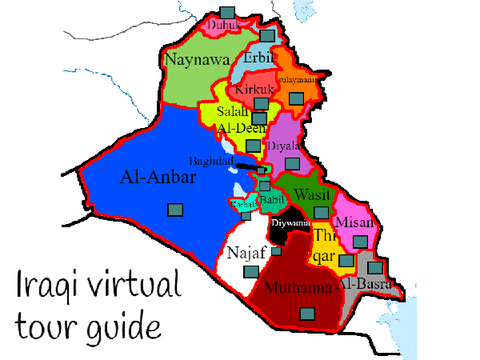
CAT VS MOUSE GAME
Scratch
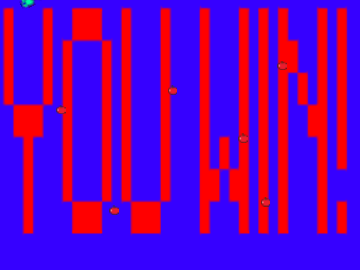
Math Quiz
Scratch
