Country Quiz
The Project
1. Press the Green Flag to begin the quiz. 2. Select Option "A", "B", "C" or "D" (do not click on the answer itself) 3. If you are happy with your answer, click on "Submit". 4. To proceed to next question, click on "Next ==>"
Team Comments
I chose to make this project because...Because I have a keen interest of learning about different countries.
What I found difficult and how I worked it out1) Making own blocks 2) Making multiple variables and programing them 3) Coding the tick mark and arrows
Next time, I would...1) Add graphic and sound effects 2) Number of question 3) Various levels 4) Negative marking for wrong answer 5) would have add some interesting facts about the answer chosen. 6) would have added a "congratulation" text for the winner and " better luck next time " for looser.
About the team
Team members
More cool Fun projects
Gobo Eating Oranges
Scratch
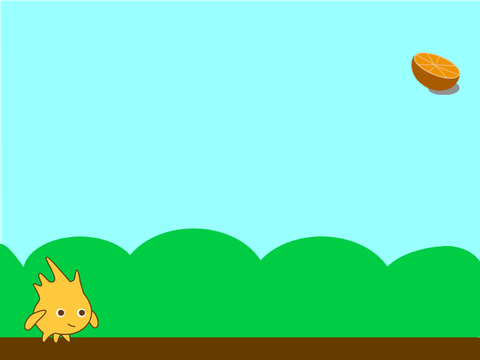

Catch the Donuts
Scratch
