Analyse Your Grade
The Project
This Python program is a Grade Visualization Tool that provides a comprehensive and interactive way to view and analyze student grades. It’s designed to help students, teachers, or parents gain insights into academic performance over time. It uses Pandas for data manipulation, Matplotlib for data visualization, and NumPy for numerical operations. It reads student grades from a CSV file and provides several ways to view and analyse the data: . View All Grades in a Table: This function displays all grades in a tabular format, giving a quick overview of all subjects and grades. . View a Single Grade in a Table: This function allows the user to select a specific subject and view the grades for that subject in a table. . View a Single Grade in a Graph: This function converts letter grades to numerical values and plots the grades for a selected subject over time, providing a visual representation of grade progression. . View Multiple Grades in a Graph: This function allows the user to select multiple subjects and view their grade progression on the same graph, allowing for comparison between different subjects.
Team Comments
I chose to make this project because...As a student myself, I always thought being able to visualize my grades would be very helpful to see my progress. So I made this user-friendly tool that can be used for individual student assessment, classroom management, or even school-wide academic analysis.
What I found difficult and how I worked it outI faced the biggest challenge when I had to convert traditional letter grades into a numerical format so that it could be viewed on a graph. So I used Pandas and Data Frames to create a mapping between the letter grades and numerical grades.
Next time, I would...If I had more time, I would use Generative AI to give a worded summary of the student's grades to help them save time having to analyse the tables and graphs. It would include the most successful and unsuccessful subjects and terms as well as how they can improve their grades.
About the team
Team members
More cool Community projects
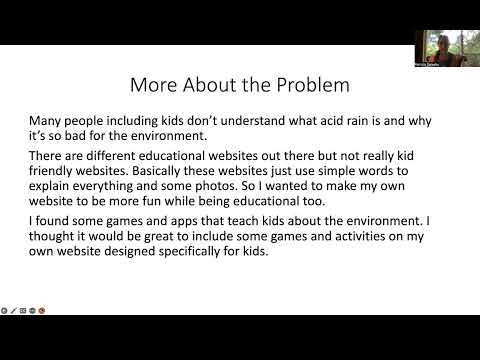
Gas Leakage Detection System
Advanced programming

Bike Donation App
Mobile apps
