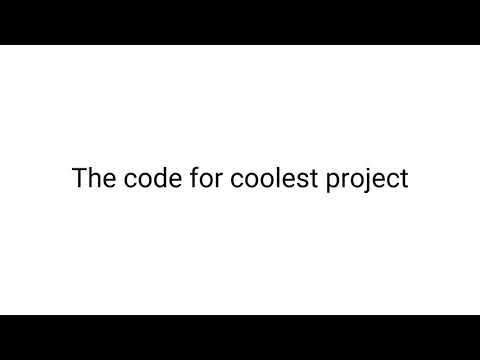Colourful circle in scratch.
The Project
In Scratch block coding, create a colorful circle using "Repeat" blocks to draw its outline. Utilize "Change Color Effect" blocks to cycle through different hues. Incorporate "Move" blocks to animate the circle's rotation, resulting in a vibrant and dynamic visual display.
Team Comments
I chose to make this project because...This project was chosen to teach basic coding concepts in a visually appealing way. Creating a colorful circle engages learners and encourages exploration of color and animation in Scratch. It serves as an enjoyable introduction to programming, fostering creativity and experimentation.
What I found difficult and how I worked it outUnderstanding how to smoothly animate the circle's rotation and manage color changes proved challenging initially. I solved it by experimenting with different motion and color effect blocks, adjusting timing and sequences for better results.
Next time, I would...With more time, I'd refine the animation to make the circle's rotation smoother and more dynamic. I might also add options for users to customize the circle's size, color palette, or animation speed. Additionally, I could explore incorporating interactive features.
About the team
Team members
More cool Fun projects
Mandal Art
Scratch

Magic cooler
Scratch