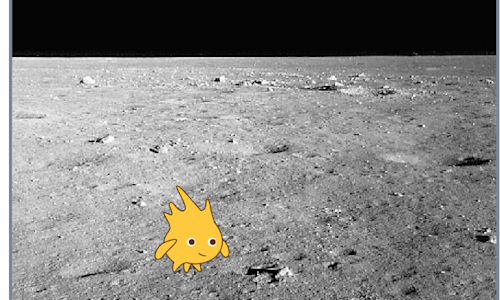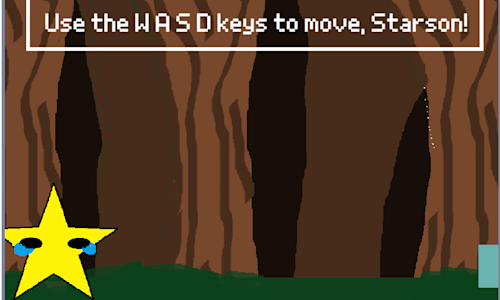What counts as a Scratch project?
Scratch is a free, block-based visual programming tool. It can be used online in a web browser or you can download it to your computer.
The Scratch category does not include projects that use Scratch to program hardware elements or electronics, such as robots. Those should be submitted in the Hardware category with an accompanying video — we want to see your projects in action!